Installation
1. Open your mobile device's Settings menu.

2. Select Privacy and Safety.

3. Turn Unknown Sources on. We guarantee no security issues with the official Lords Mobile Third-Party Payment .apk.
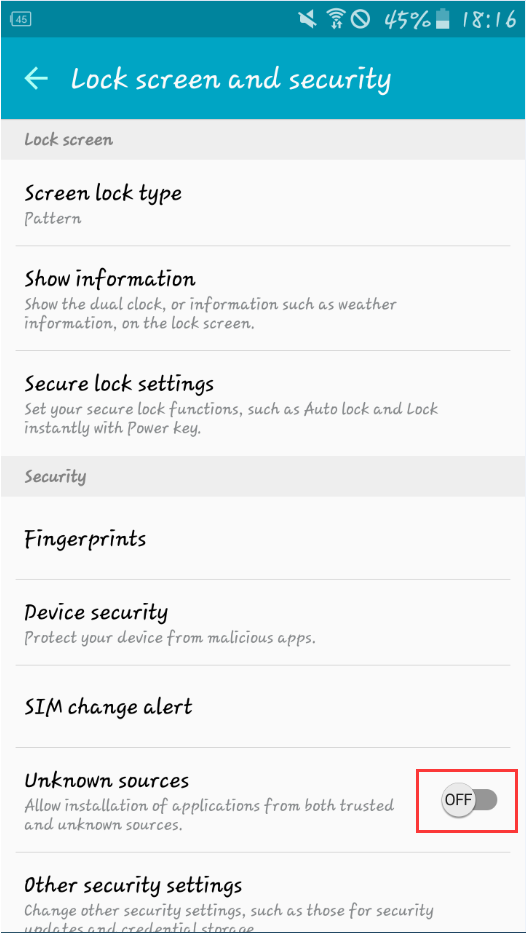


Making Purchases
1. Tap the Plus icon to open the in-game Mall.

2. Tap the Plus icon next to the blue Diamond to make purchases.

3. Choose a payment method to purchase Diamonds and add them to your account. You can find more methods by selecting "More."

4. Purchase the Gem packages of your choice using the Diamonds in your account.

Download APK
* Posts are created by game users

Hi, since few day it’s not possible to choose the location anymore. The purchases are then done in a currency that is not the currency of my country and I’m taxed of extra conversion charges, this is quite unfair.
Do you know if it’s a permanent change and if it is, how the default location is defined ?
Thanks for the answers.
mmm need use a VPN or proxy!
how to revert/undo this change so I can go back to being able to use previous payment methods ?
need install the game from google play